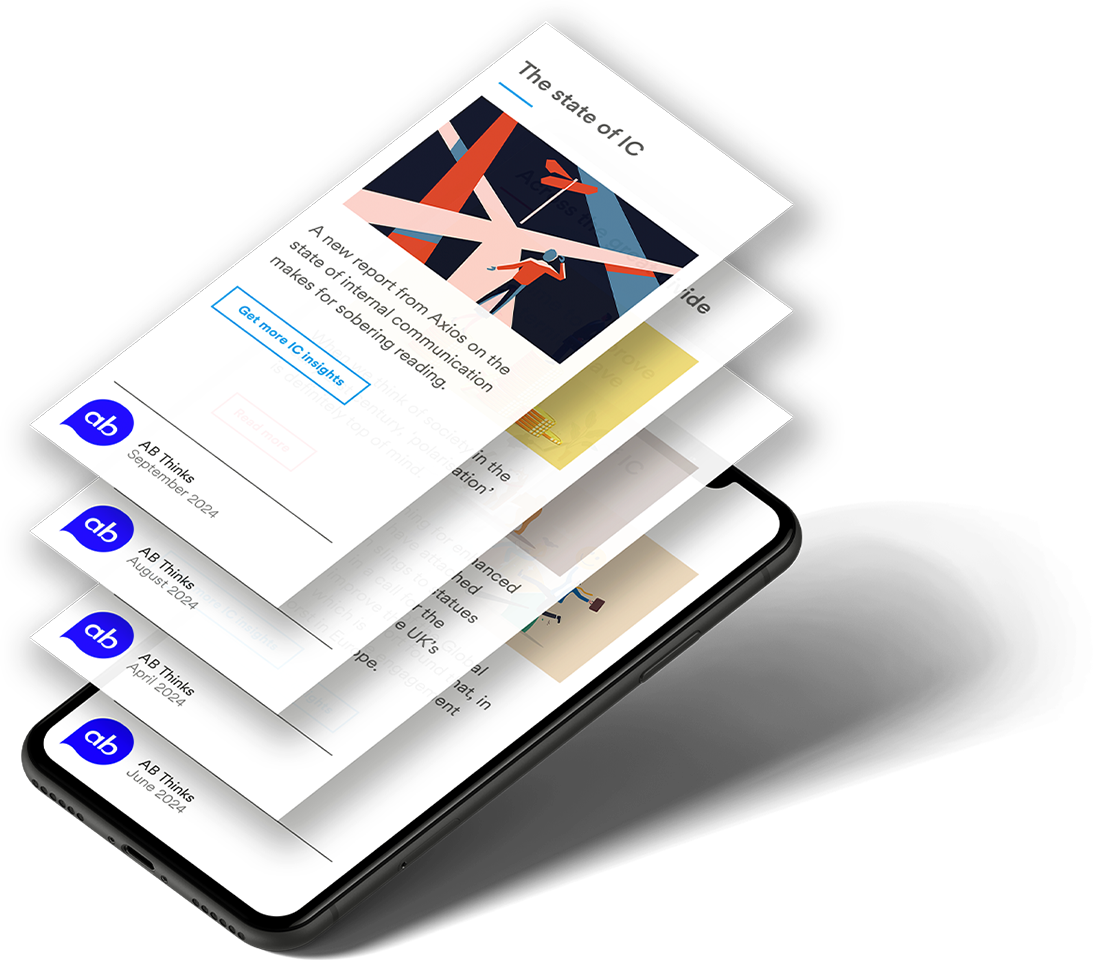Getting the data right at the start of a project can save time in the long run.
The course of a project usually runs smoothly – but when one part of the process changes, it can have implications elsewhere.
For example, altering a milestone date can have a major impact on the logistics of a complex project.
Imagine a scenario where a builders’ merchant is holding materials ordered by a customer. This builder is working on a large number of sites across the country, and has given the merchant details of the materials and quantities required, when and where.
A change to any of the elements will affect other parts of the order – across thousands of lines of data, this cannot be completed efficiently without a degree of automation.
This is possible using a common office application such as Excel, but only if the data is prepared correctly at the beginning of the project.
A fundamental practice when preparing data is to assign a unique number to any entity – be it a property, building site, person, store or product. If this unique number is included in any subsequent report, it will always be possible to join one report to another.
In our scenario, if a delivery date changes, the merchant can join the original and new reports using just one key. Both reports include the unique property ID field, so the merchant can use the VLOOKUP function in Excel to join the reports. Both parties can compare the two dates (using the IF function), flagging where there has been a change. The batches affected are then isolated and the materials redistributed.
This is obviously a simple example, and Excel’s functionality allows for far more complex scenarios. However, the principle is the same: time invested getting the data right at the beginning of the project can save you a great deal of effort later on down the line.